Improve your productivity when using Google Keep
When you want to be more productive taking notes with Google Keep in the browser, Filehop enables you to stay in the flow and do more things with Google Keep.
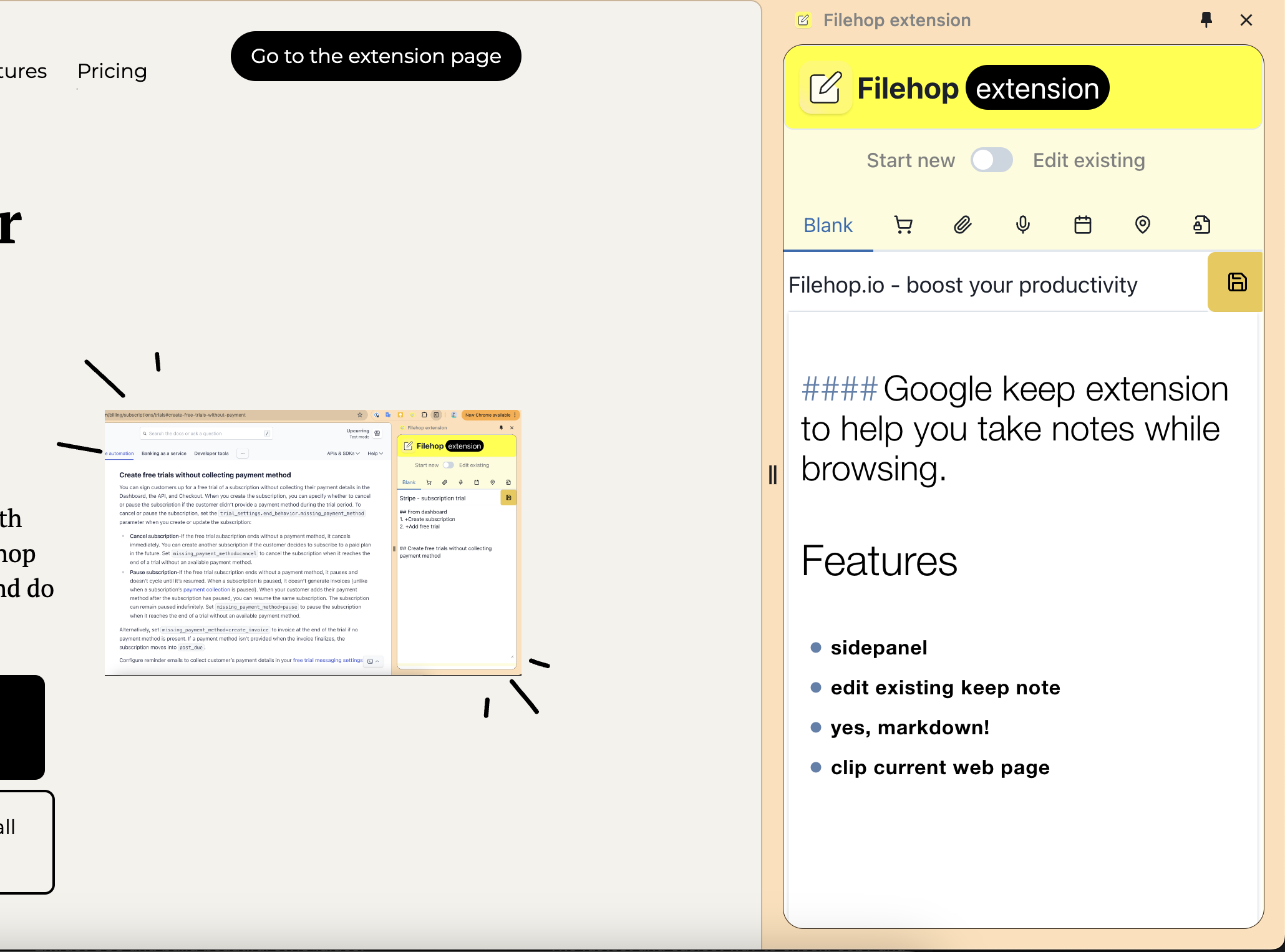
You love the simplicity of Google Keep and feel productive using it. So you take notes using Google Keep in your favourite web browser for your research, work, or personal life. But you find it annoying to keep needing to switch tabs between the page you are viewing and the google keep note you are writing. You install the Google Keep chrome extension to fix this issue.. Then you found out that you can only add a new note using the extension. Or worse, you can't even do that because there is a bug. Or maybe, you just want to be more super productive.
Here is the thing: Filehop is here to help you with all of that.
What if you could:
- create new or edit existing note while viewing any page you are currently on?
- choose template so you can skip wasting time with all the formatting?
- clip the page you are currently viewing and attach it to your note?
- use markdown to style your notes?
With Filehop you get all of this and some more nice features to boost your productivity.
How it works
Install the extension
Install the extension from the Chrome Web Store with a simple one-click.
Pin it
Pin the extension on your browser navigation bar.
Use it
Start enjoying more productivity when viewing a webpage you want to take a note of, by clicking the extension icon on the browser navigation bar to open the window.
Features
Note-taking side panel
Ever felt that the Google Keep extension window is too small and limited but hate going back and forth to the Google Keep tab? Using the extension you won't ever need to do that with the panel always opened on the side so you can start a new note or edit an existing note conveniently.
Use templates
Skip the boring and wasting time formatting your new notes and use ready-made templates for your Google Keep notes.
Markdown supported
You have tasted how it feels like using markdown and are missing that feature in Google Keep.
Web Clipper
See something interesting on the page you are viewing and wish you could just clip the page view and attach it to your Google Keep note? You can do that.